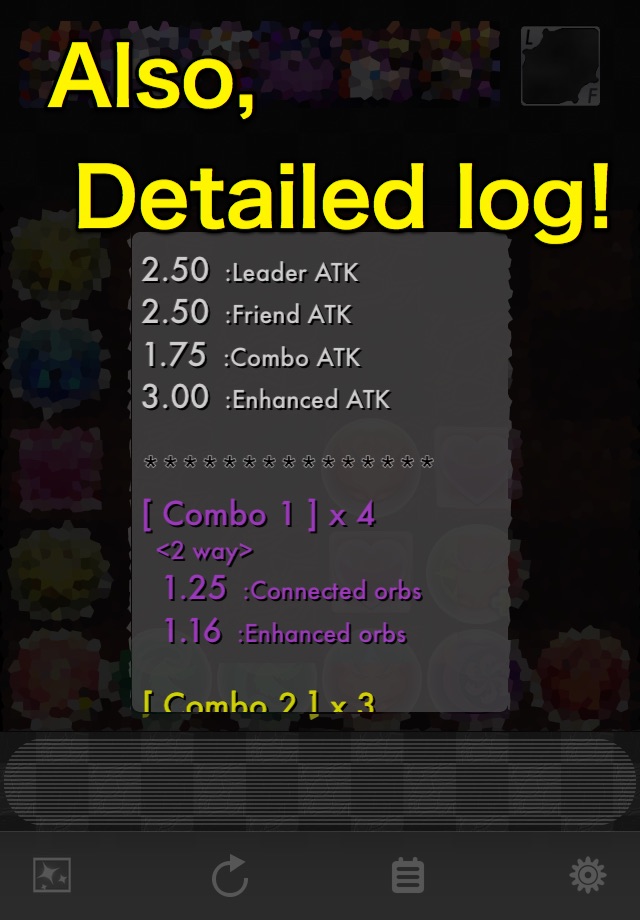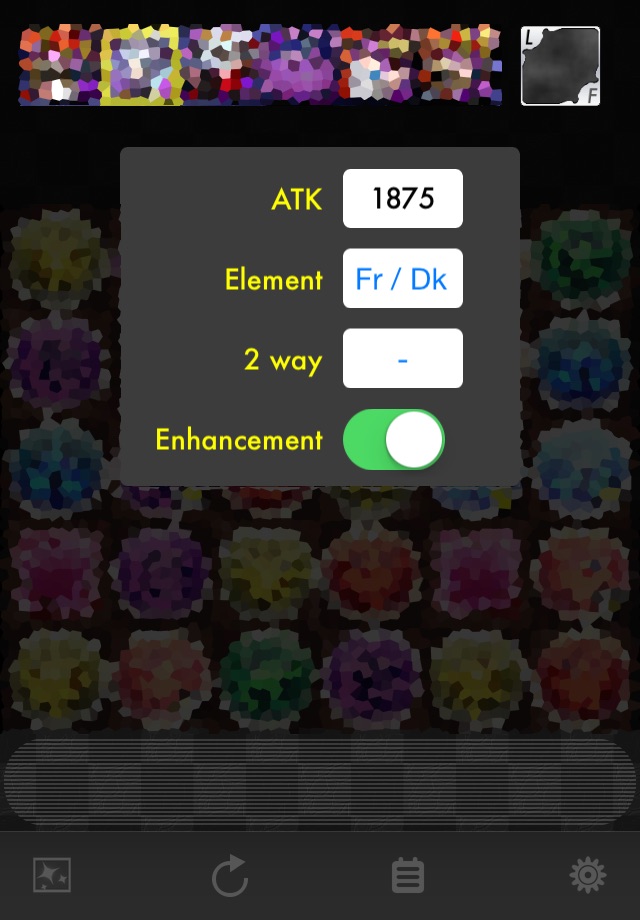PaD Aras app for iPhone and iPad
Developer: F-NET Apps
First release : 03 Mar 2015
App size: 6.14 Mb
Have you played iOS game "Puzzle & Dragons"? This is really useful tool for that!
When you need to think about combos, the app will help you. Such as, you want to do big combos, and big damage, also must make a success of it on the first time, etc... Anyway this makes your screenshot of battles to recreate orbs for practice and calc your combo damage.
* This app need a screenshot with "Puzzle & Dragons".
*** Features ***
- Easy to use!
- Quickly recreating orbs!
- Automatically calc your combo damage!
- Anytime you can think about combo!
* it does NOT automatically mention to make high combos.
*** How to use it ***
1. When you play PAD, capture a screen shot in dungeon.
2. Start the app, then load the picture which you took it.
3. Quickly just orbs will be set.
4. You can easily input your monster data. *check below status
5. After you drag any orb as the original game, immediately show a damage log.
*** Monster status ***
1. Tap one of monster on your party image, then open quick status window.
2. Just easily enter the attack parameter, also select the ally.
3. If the monster has the skill “2 way”, select the amount.
4. The below checker means the monster attack uses the enhanced power or not.
ON: yes, OFF: no
*** Leader/Friend status ***
1. Tap the icon of right of party image, then open a window.
2. Enter L/F power parameters.
3. If the ally boost skills are on the party, select the ally and total amounts.
4. Also if orb boosts skills, do it as above.
5. Select enhanced power if want.
*** Tips ***
- Nonstop timer will not stop until entire time even if you left a orb.
- If you tap a timer on main view then the timer will be changed another one.
- You can paint on orbs if you want. Also the erase feature is refresh button on center of toolbar.
*** Orb editor ***
1. Select orb editor in settings.
2. You can change orb color when you tap any orbs.
3. If you slide orbs while touch, next orb will change the same color.
4. The colors are 6 types.